[업체 정보] 대표자, 주소, 매출을 한눈에 살펴보기 with python l 가끔 업체 조사를 할 때면 각 업체의 대표자, 주소, 설립일, 매출 등을 살펴봅니다. 네이버에서 보면 나이스 신용평가에서 제공하는 서비스가 링크가 걸려있는데 이 링크를 클릭하면 그 회사의 정보를 얻을 수 있습니다. 하지만 여러 업체를 조사하려면 꽤 시간이 많이 걸리죠. 그래서 이 노가다 작업을 쉽게 하기 위해서 코드를 하나 만들어 보려고합니다.
[업체 정보] 대표자, 주소, 매출을 한눈에 살펴보기 with python
먼저 네이버에서 해당 정보를 얻기 위해서 구조를 살펴보면 업체를 검색한 뒤, 주소가 바뀌는 패던을 보면 kiscode 값이 바뀌는 것을 볼 수 있습니다. 업체의 고유 번호 같은 것인데, 이 코드를 받은 후 나이스 평가 사이트에서 이 값을 다시 넣어서 업체를 조회하는 패턴으로 코드를 작성해주려고 합니다.

[나이스 평가 사이트에서는 무단 크롤링을 엄격히 금지하고 있으니 공부 목적으로만 사용하시기 바랍니다. 고유 지적 재산에 해당 할 수 있으니 이 코드를 유료로도 판매하지 마시고, 또 공부 외의 목적으로는 절대 남용하지 마십시오]
아래 보면 (주)삼성전자 의 KISCODE 를 확인할 수 있습니다.
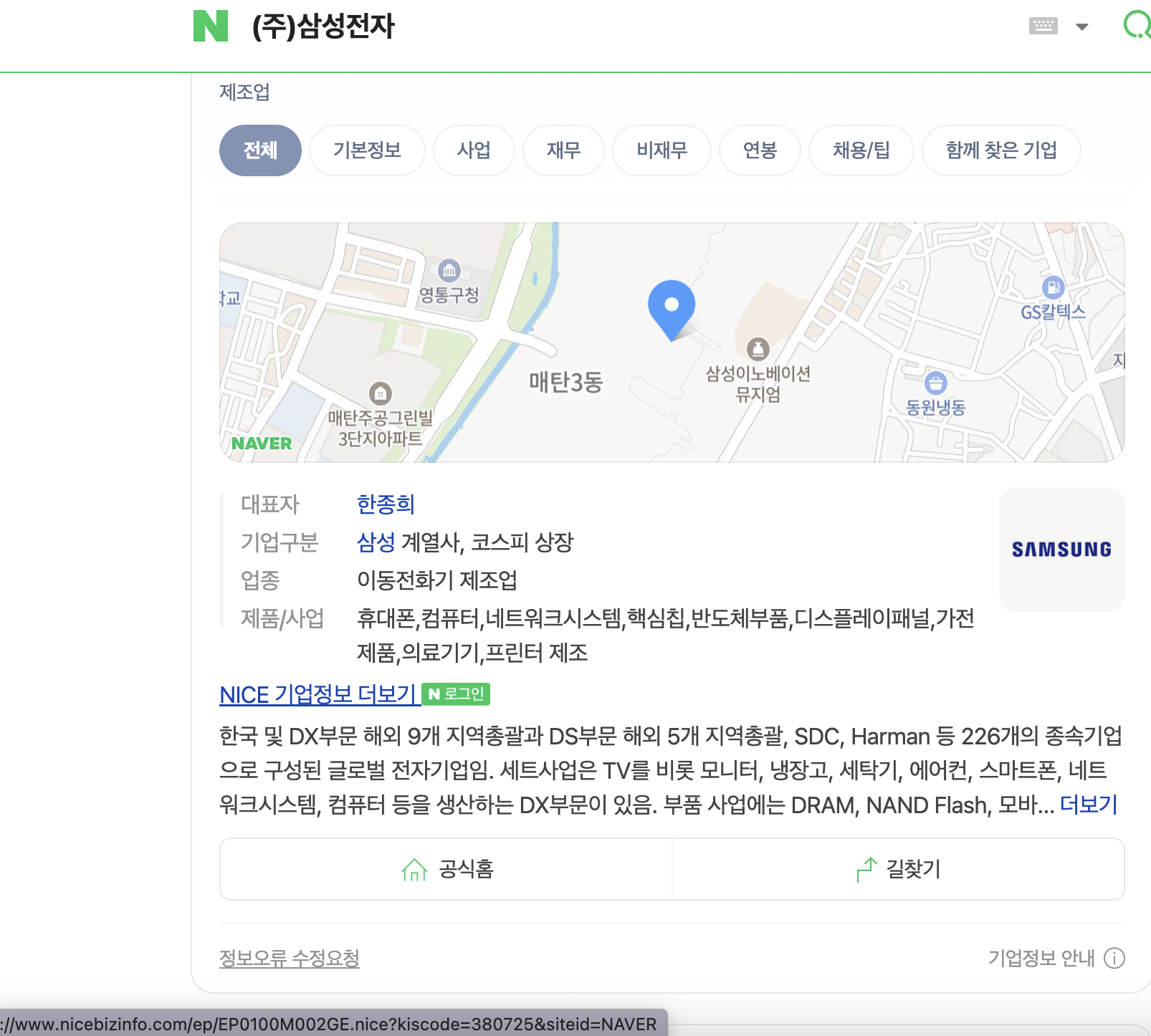
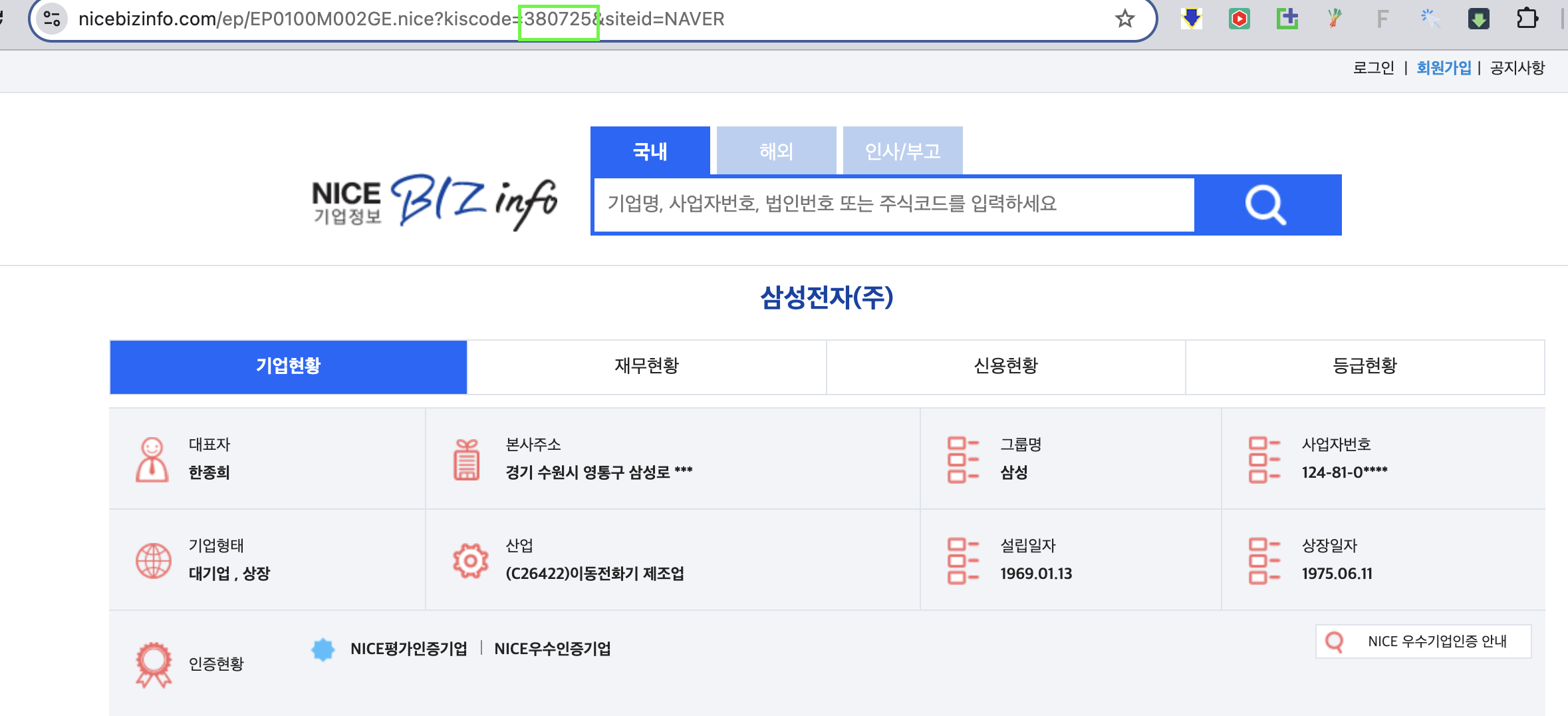
이렇게 조회한 정보에서 대표자 ~ 상장일자 정보까지 추출해 보겠습니다.
import streamlit as st
import pandas as pd
import requests
from bs4 import BeautifulSoup
import ssl
from requests.adapters import HTTPAdapter
from urllib3.poolmanager import PoolManager
import re
import time
# SSL/TLS 설정을 위한 어댑터 클래스
class TLSAdapter(HTTPAdapter):
def init_poolmanager(self, *args, **kwargs):
context = ssl.create_default_context()
context.set_ciphers('DEFAULT:@SECLEVEL=1')
kwargs['ssl_context'] = context
return super().init_poolmanager(*args, **kwargs)
# 세션 생성 및 어댑터 설정
session = requests.Session()
session.mount('https://', TLSAdapter())
# 네이버 검색 결과에서 kiscode 추출 함수
def find_kiscode_from_naver_search(query):
search_url = 'https://search.naver.com/search.naver'
headers = {
'User-Agent': 'Mozilla/5.0 (Windows NT 10.0; Win64; x64) AppleWebKit/537.36 (KHTML, like Gecko) Chrome/58.0.3029.110 Safari/537.3'
}
params = {
'where': 'nexearch',
'sm': 'top_hty',
'fbm': '0',
'ie': 'utf8',
'query': query
}
try:
response = session.get(search_url, headers=headers, params=params)
response.raise_for_status()
soup = BeautifulSoup(response.content, 'html.parser')
more_info_link = soup.find('a', class_='info_more', href=True)
if more_info_link and 'kiscode=' in more_info_link['href']:
kiscode = re.search(r'kiscode=([A-Za-z0-9]+)', more_info_link['href'])
if kiscode:
return kiscode.group(1), more_info_link['href']
return None, None
except requests.RequestException as e:
st.error(f"Request failed: {e}")
return None, None
# 나이스 사이트에서 업체 정보를 가져오는 함수
def get_company_info(kiscode):
url = f'https://www.nicebizinfo.com/ep/EP0100M002GE.nice?kiscode={kiscode}'
headers = {
'User-Agent': 'Mozilla/5.0 (Windows NT 10.0; Win64; x64) AppleWebKit/537.36 (KHTML, like Gecko) Chrome/58.0.3029.110 Safari/537.3'
}
try:
response = session.get(url, headers=headers)
response.raise_for_status()
soup = BeautifulSoup(response.content, 'html.parser')
company_info = {
'대표자': soup.find('p', string='대표자').find_next_sibling('strong').get_text(strip=True) if soup.find('p', string='대표자') else '',
'본사주소': soup.find('p', string='본사주소').find_next_sibling('strong').get_text(strip=True) if soup.find('p', string='본사주소') else '',
'그룹명': soup.find('p', string='그룹명').find_next_sibling('strong').get_text(strip=True) if soup.find('p', string='그룹명') else '',
'사업자번호': soup.find('p', string='사업자번호').find_next_sibling('strong').get_text(strip=True) if soup.find('p', string='사업자번호') else '',
'기업형태': soup.find('p', string='기업형태').find_next_sibling('strong').get_text(strip=True) if soup.find('p', string='기업형태') else '',
'산업': soup.find('p', string='산업').find_next_sibling('strong').get_text(strip=True) if soup.find('p', string='산업') else '',
'설립일자': soup.find('p', string='설립일자').find_next_sibling('strong').get_text(strip=True) if soup.find('p', string='설립일자') else '',
'상장일자': soup.find('p', string='상장일자').find_next_sibling('strong').get_text(strip=True) if soup.find('p', string='상장일자') else ''
}
revenue_row = soup.find('tr', class_='bdBck fwb')
if revenue_row:
revenues = revenue_row.find_all('td', class_='tar')
revenue_data = []
for td in revenues:
text = td.get_text(strip=True).replace(',', '').replace(' ', '')
if text.isdigit():
revenue_data.append(f"{int(text):,} 원")
else:
revenue_data.append(text)
else:
revenue_data = ['', '', '']
return company_info, revenue_data
except requests.RequestException as e:
st.error(f"Request failed: {e}")
return {}, ['', '', '']
# 스트림릿 웹 앱 구성
def main():
st.title("업체 정보 조회기")
# 옵션 선택: 직접 입력 vs 엑셀 업로드
option = st.radio("업체명을 직접 입력하시겠습니까, 아니면 엑셀 파일을 업로드하시겠습니까?", ("직접 입력", "엑셀 업로드"))
if option == "직접 입력":
company_name = st.text_input("업체명을 입력하세요:")
if st.button("조회"):
kiscode, nice_info_url = find_kiscode_from_naver_search(company_name)
if kiscode:
company_info, revenue_data = get_company_info(kiscode)
result = {
'업체명': company_name,
'kiscode': kiscode,
'대표자': company_info.get('대표자', ''),
'본사주소': company_info.get('본사주소', ''),
'그룹명': company_info.get('그룹명', ''),
'사업자번호': company_info.get('사업자번호', ''),
'기업형태': company_info.get('기업형태', ''),
'산업': company_info.get('산업', ''),
'설립일자': company_info.get('설립일자', ''),
'상장일자': company_info.get('상장일자', ''),
'2023년 매출': revenue_data[0],
'2022년 매출': revenue_data[1],
'2021년 매출': revenue_data[2]
}
st.write(result)
else:
st.write(f"업체 '{company_name}'를 찾을 수 없습니다.")
elif option == "엑셀 업로드":
uploaded_file = st.file_uploader("업로드할 엑셀 파일을 선택하세요.", type=["xlsx"])
if uploaded_file is not None:
df = pd.read_excel(uploaded_file)
if '업체명' not in df.columns:
st.error("엑셀 파일에 '업체명' 열이 존재하지 않습니다.")
return
results = []
total_companies = len(df)
completed_count = 0
failed_count = 0
progress_placeholder = st.empty()
for idx, company_name in enumerate(df['업체명']):
kiscode, nice_info_url = find_kiscode_from_naver_search(company_name)
company_info, revenue_data = ({'대표자': '', '본사주소': '', '그룹명': '', '사업자번호': '', '기업형태': '', '산업': '', '설립일자': '', '상장일자': ''}, ['', '', '']) if not kiscode else get_company_info(kiscode)
result = {
'업체명': company_name,
'kiscode': kiscode if kiscode else '',
'대표자': company_info.get('대표자', ''),
'본사주소': company_info.get('본사주소', ''),
'그룹명': company_info.get('그룹명', ''),
'사업자번호': company_info.get('사업자번호', ''),
'기업형태': company_info.get('기업형태', ''),
'산업': company_info.get('산업', ''),
'설립일자': company_info.get('설립일자', ''),
'상장일자': company_info.get('상장일자', ''),
'2023년 매출': revenue_data[0],
'2022년 매출': revenue_data[1],
'2021년 매출': revenue_data[2]
}
results.append(result)
if kiscode:
completed_count += 1
else:
failed_count += 1
remaining_count = total_companies - (idx + 1)
progress = (idx + 1) / total_companies * 100
progress_placeholder.write(f"진척율: {progress:.2f}% | 완료: {completed_count}개 | 실패: {failed_count}개 | 남은 작업 수: {remaining_count}개")
# 각 요청 사이에 3초 딜레이 추가
time.sleep(1.5)
# 결과 출력
results_df = pd.DataFrame(results)
if not results_df.empty:
st.write(results_df)
if failed_count > 0:
st.write("다음 업체들은 정보를 찾을 수 없었습니다:")
st.write([res['업체명'] for res in results if not res['kiscode']])
if __name__ == "__main__":
main()이렇게 추출한 코드는 streamlit에서 돌리면 아름다운 코드로 바뀌는 것을 볼 수 있습니다.
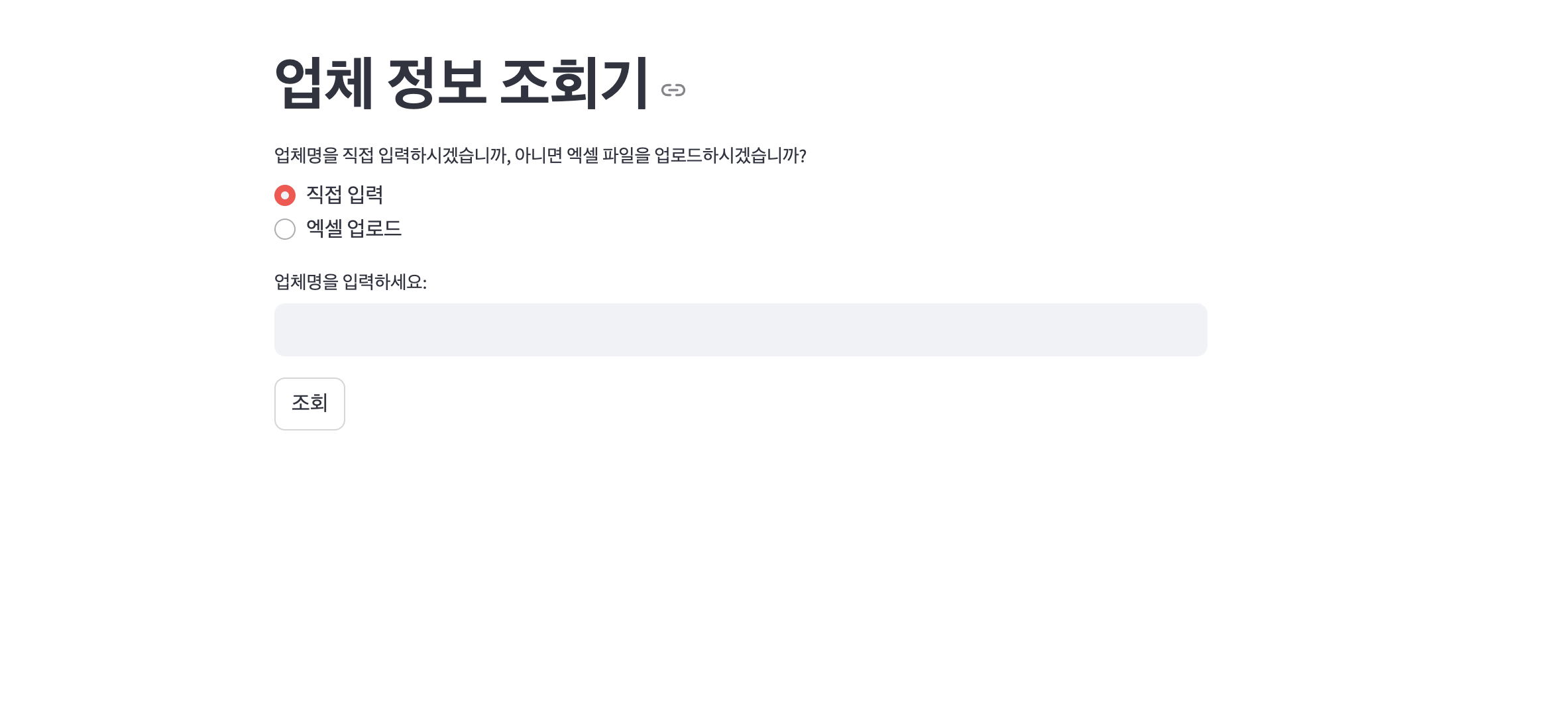
'마케팅이야기' 카테고리의 다른 글
| 틱톡 수익 창출 조건 및 리워드 수익화 방법 (4) | 2024.10.27 |
|---|---|
| 중고차 구매 장단점 고려사항 유의점 팁 (4) | 2024.10.19 |
| 틱톡 라이트 친구 추천 수익 창출 방법 소개 (5) | 2024.09.29 |
| 꿀 앱테크 추천 '앰브레인' , '서베이링크' (1) | 2024.08.08 |
| 신 패딩 계급도 , 올해도 부모 등골 빠지겠네 (0) | 2022.12.06 |


